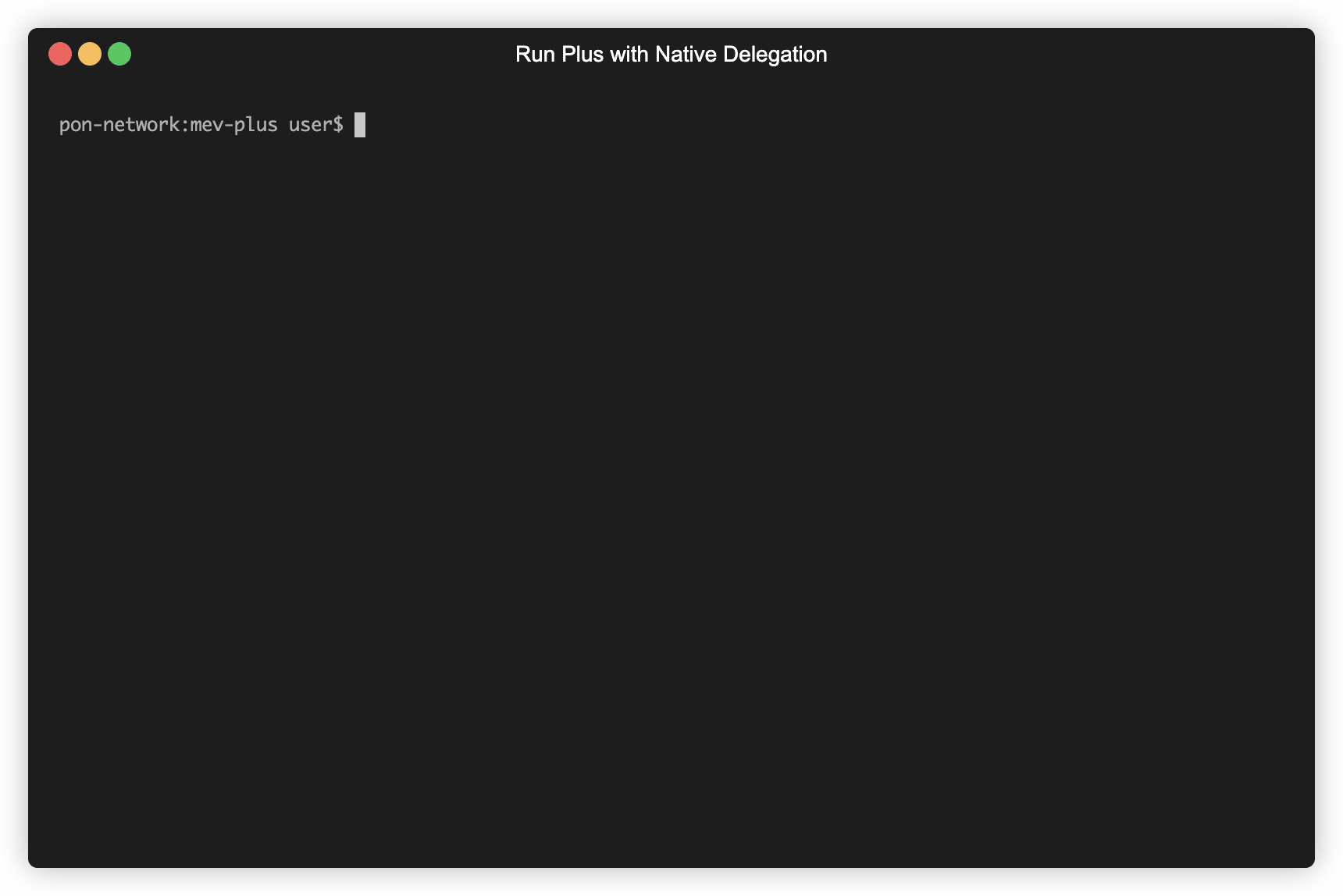
Introduction to Plus with K2 Native Delegation
Plus is an MIT open-source software designed for Ethereum consensus layer validators to communicate with external on-chain applications. K2 Native Delegation is a module that plugs into the Plus software which facilitates automatic Proposer Registry registrations (Proposer Single Sign-On) and K2 validator native delegation, allowing validators to automate their operations securely without exposing validator signing keys. In this tutorial, we will guide you through the process of installing and running Plus with K2 Native Delegation. The primary focus will be on getting your consensus node up to speed, understanding the module’s integration, configuring it for K2 native delegation, and managing the entire workflow.Note: MEV Plus is not a relay. It only interacts with the builder API exposed from any beacon node implementation. Node operators need to ensure that the builder API on the beacon node is connected correctly but additionally, the validator client needs to be enabled and ready for the builder API so make sure to activate any associated flags. More info below in the core README.
Assumptions and notes
The tutorial assumes that the user is using a unix-based machine such as Linux and as such the commands mentioned below are not expected to work on operating systems such as MacOS and Windows. A guide for those operating systems will come soon.Ethereum Networks
This guide is the same for both Goerli validators as well as mainnet validators. However, please note that at the time of writing, if connecting the software to mainnet, only the native delegationpre-registration can be performed in preparation for native delegation functionality that will come later once the K2 protocol smart contracts are deployed on mainnet. This is the opportunity to get ahead of the queue for native delegation since there will be limited capacity at the start. The ceiling for native delegations will be increased bit by bit later on.
Supporting all existing configurations
Plus is friendly to all kinds of staking set ups including DVTs ♥️ If you encounter any difficulties with your specific configuration - don’t hesitate to let us know.Prerequisites
Before you begin, ensure that you meet the following prerequisites:- Golang:
- Golang should already be installed if MEV Boost is running on the node
- Otherwise follow this link: https://go.dev/doc/install
- You may need
sudopermissions to do this
- Full Ethereum Node: You should be running a full Ethereum node, including an Execution Layer client (e.g., Geth, Besu, Nethermind, Erigon) and a Consensus Layer client (e.g., Prysm, Lighthouse, Teku, Lodestar, Nimbus).
- Validator Setup: Make sure you have a validator configured for your Ethereum node. Ethereum Account: Prepare an Ethereum EOA with sufficient funds to cover gas fees for on-chain transactions. - NOTE: This key is the only wallet key that would be granted permission to manage your validators on-chain. Therefore, this must be managed carefully.
Step 1: Install Plus with K2 Native Delegation using go install
If you have your GOPATH configured then go install may be your simplest option:
Step 1 Alternative: Install Plus with K2 Native Delegation (Building from Source)
Create a Service Account
ThePlus service will run under a dedicated account. Create the service account named mevPlus:
Build from Source Code
To build from source code, follow these instructions:Clone the MEV Plus repository
Build MEV Plus into a binary
Copy the binary to /usr/local/bin for easy access
Step 2: Node Configuration for Builder API
Before using the K2 Native Delegation module with Plus, node runners need to configure their Ethereum node to expose a Builder API. This allows Plus to communicate with the node and receive pre-signed messages for validator registrations. A node configured with MEV Boost will already have the Builder API enabled.Consensus client Builder API configurations
- Prysm: https://docs.prylabs.network/docs/advanced/builder
- Lighthouse: https://lighthouse-book.sigmaprime.io/builders.html
- Teku: https://docs.teku.consensys.net/reference/cli#builder-endpoint
- Lodestar: https://chainsafe.github.io/lodestar/usage/mev-integration/
- Nimbus: https://nimbus.guide/external-block-builder.html
Step 3: Plus Along-side MEV Boost
If you have an existing validator proxy software (such as MEV Boost) for builder PBS operations and would like to maintain the use of this software while still running Plus for K2 Native Delegation and other side car applications, we need to create the Plus service file in the following way. First, create the Plus systemd unit file<your_existing_validator_proxy_listening_address> with the address that the MEV boost software is running on, and set the <your_preferred_builderapi_address> builder to the address configurable on your node for builder services (Plus will hook into this). Ensure both software are running on different listening addresses. This would allow for MEV Boost software to run as normal and have native delegations working side by side.
For example:
<your_existing_validator_proxy_listening_address>in MEV boost is by default http://127.0.0.1:18550<your_preferred_builderapi_address>in Plus is by default http://127.0.0.1:18551
Important note on the beacon node client:
One last thing: thebeacon node client software on your node needs to be updated to point to Plus. In order to do this, the builder endpoint in your beacon node client needs to point to http://127.0.0.1:18551 if that is how Plus is configured as above. This way Plus and Boost will work side by side. Boost will continue doing what Boost does best and Plus will focus on Pre-Registrations and Native delegations.
As per the Consensus client Builder API configurations section mentioned above, here are some examples of what flag may need to be set on the beacon node client depending on which consensus implementation is installed:
- Lighthouse:
--builder http://127.0.0.1:18551 - Teku:
--validators-builder-registration-default-enabled=true --builder-endpoint=http://127.0.0.1:18551 - Loadstar:
--builder --builder.urls http://127.0.0.1:18551 - Nimbus:
--payload-builder=true --payload-builder-url=http://127.0.0.1:18551 - Prysm:
--http-mev-relay=http://127.0.0.1:18551
http://0.0.0.0 versus http://127.0.0.1 - we need to be consistent on both MEV Plus and the consensus node
The MEV Boost and Validator system service files should remain unchanged during this process unless you have spotted any discrepancies.
Additional advanced configurations for proposer and K2 registration are made available here.
Step 4: Configure K2 Native Delegation
Let’s update themevPlus.service file and pass additional flags when starting Plus:
<your_eth1_private_key>, <your_beacon_node_url>, and <your_execution_node_url> with your Eth1 private key that will be your proposer representative, beacon node URL, and execution node JSON RPC HTTP URL on your node respectively. If your node is configured with different fee recipients specified for your validators, ensure you pass a comma-separated list of private keys as <your_eth1_private_key>. The number of private keys should be at least equal to the number of fee recipients configured on your node to ensure there is a representative wallet available to manage each payout to your validator’s recipients.
Example mevPlus file: